Installation and Setup
Install the APC Back-UPS Pro 1500VA by placing it on a flat surface, ensuring proper ventilation. Connect the device to a nearby grounded outlet and attach external battery pack if needed.
1.1 Physical Installation
Place the APC Back-UPS Pro 1500VA on a flat, stable surface, ensuring proper airflow for ventilation. Position it in a dry, cool area away from direct sunlight. Connect the external battery pack if required, following the provided cable instructions. Ensure the unit is grounded to avoid electrical hazards. The device operates optimally in temperatures between 32–104°F (0–40°C). Secure the unit to prevent movement during operation. Proper physical installation ensures reliable performance and extends the lifespan of the UPS and its battery. Follow all safety guidelines to avoid damage or injury.
1.2 Electrical Connection
Connect the APC Back-UPS Pro 1500VA to a grounded electrical outlet using the provided power cord. Ensure the outlet matches the unit’s voltage and frequency requirements. Plug in the UPS and allow it to charge the battery fully before use. For systems requiring more runtime, attach the optional external 24-volt battery pack (BR24BP) to the unit. Follow the cable connection instructions carefully to ensure proper electrical setup and avoid any potential hazards. This step is crucial for the UPS to function correctly and provide reliable power backup during outages.
1.3 Software Installation
Insert the provided CD into your computer’s CD-ROM drive and follow the on-screen instructions to install the APC PowerChute software. This software enables monitoring and management of your UPS. If no CD is available, visit www.apc.com/pcpe to download the latest version. Ensure the software is compatible with your operating system. Once installed, the software will guide you through configuring settings for shutdowns, notifications, and UPS maintenance. Proper installation ensures optimal performance and remote monitoring capabilities.
1.4 Connecting External Battery Pack
To connect an external battery pack to your APC Back-UPS Pro 1500VA, first ensure you have the correct model, such as the BR24BP. Place the external battery pack in a well-ventilated area near the UPS. Locate the designated port on the UPS for the external battery connection. Plug one end of the provided cable into the UPS and the other into the external battery pack. Turn off the UPS before connecting to avoid electrical issues. Once connected, turn the UPS back on and use the APC PowerChute software to configure and monitor the external battery. Ensure the battery is fully charged before relying on it for backup power. Proper installation extends backup runtime and enhances system reliability during outages. Always follow the manufacturer’s instructions for optimal performance and safety. Ensure the external battery is compatible with your UPS model to avoid any potential damage or malfunction. By connecting an external battery pack, you can significantly increase the backup runtime for your critical devices. Always refer to the user manual for specific connection and configuration details.

Features and Specifications
The APC Back-UPS Pro 1500VA features line-interactive technology, 1500 VA / 865 W capacity, battery backup, surge protection, and an LCD display for real-time status monitoring.
2.1 Overview of Line-Interactive Technology
Line-interactive technology in the APC Back-UPS Pro 1500VA provides voltage regulation, protecting equipment from brownouts and overvoltages. It offers a high efficiency, step-wave approximation, and cold start capability, ensuring reliable power delivery during outages. This technology also supports external battery packs for extended runtime, making it ideal for sensitive electronics. The system automatically switches to battery power when utility voltage is unstable, safeguarding connected devices effectively. This feature-rich design ensures optimal performance and durability.
2.2 Power Capacity and Output (1500 VA / 865 W)
The APC Back-UPS Pro 1500VA delivers 1500 VA and 865 Watts of clean power, ensuring stable energy for connected devices. It supports five IEC320 C13 battery backup outlets and five additional surge-protected outlets. The unit efficiently handles power spikes and fluctuations, providing reliable protection for sensitive electronics. The 865W capacity is suitable for small to medium-sized loads, including computers, routers, and peripherals. This balance of capacity and efficiency makes it an ideal solution for home offices and critical systems requiring consistent power delivery.
2.3 Battery Backup and Surge Protection Outlets
The APC Back-UPS Pro 1500VA features 10 IEC320 C13 outlets, with 5 providing battery backup and surge protection for critical devices during outages. The remaining 5 outlets offer surge protection only, ideal for non-essential equipment. This setup ensures continuous power to vital systems while safeguarding all connected devices from voltage spikes and fluctuations. The outlets are designed to prioritize energy distribution, maximizing runtime for key hardware during power interruptions.
2.4 LCD Display and Indicators
The APC Back-UPS Pro 1500VA is equipped with an intuitive LCD display that provides real-time status updates, including battery charge level, load capacity, and input/output voltage. The display also shows remaining backup time and alerts for issues like overloads or faulty batteries. Additional LED indicators signal normal operation, battery mode, and fault conditions, ensuring users are informed at a glance. This comprehensive monitoring system helps users manage power effectively and respond promptly to potential issues.
Maintenance and Troubleshooting
Regularly inspect the battery and circuit breaker. Perform self-test to ensure functionality. Reduce load and reset breaker if issues arise. Consult manual or contact APC support for unresolved problems.
3.1 Battery Replacement and Recycling
To replace the battery in your APC Back-UPS Pro 1500VA, first turn off the UPS and disconnect it from the power source. Wear gloves and safety goggles for protection. Use the replacement battery cartridge APCRBC163 specifically designed for this model. Remove the old battery and install the new one, ensuring proper alignment and secure connection. After replacement, reconnect the UPS to power and perform a self-test to ensure functionality. Recycle the old battery responsibly, adhering to local regulations and guidelines. For disposal, contact APC support or local recycling centers for assistance.
3.2 Self-Test and Diagnostic Features
The APC Back-UPS Pro 1500VA features a self-test function that automatically checks the battery and internal circuitry. For manual testing, press the button for one second to initiate the diagnostic process. The LCD display provides status updates, with indicators flashing green for normal operation and red for issues. Audible alarms signal low battery or overload conditions. Use these diagnostics to identify faults and ensure optimal performance. Regular self-tests help maintain reliability and extend the lifespan of your UPS.
3.3 Resetting the Circuit Breaker
To reset the circuit breaker on your APC Back-UPS Pro 1500VA, first disconnect all connected devices. Locate the breaker on the rear panel and press the reset button firmly until it clicks. Ensure no overload conditions exist before reconnecting devices. If the breaker trips again, reduce the load by unplugging some equipment. This ensures safe and reliable operation, preventing potential damage to the UPS or connected devices. Regular checks help maintain system integrity and performance.
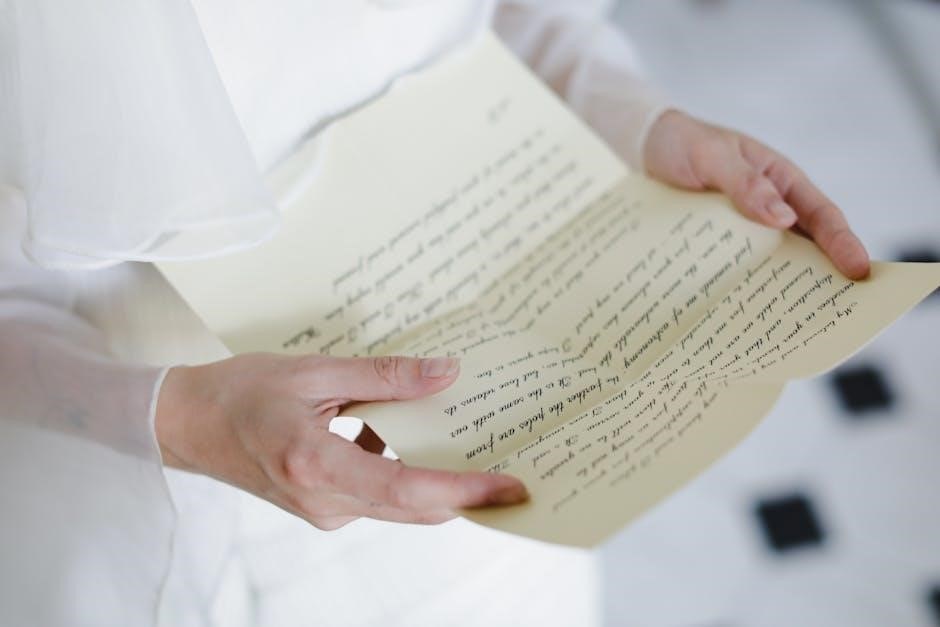
Technical Specifications
The APC Back-UPS Pro 1500VA operates at 230V, 50/60Hz, with a power capacity of 1500VA/865W. It supports an external 24V battery pack for extended runtime.
4.1 Voltage and Frequency Range

The APC Back-UPS Pro 1500VA operates within a voltage range of 170V to 270V and supports a frequency range of 50Hz to 60Hz. It is designed to accommodate voltage fluctuations and maintain stable power output. The device is compatible with external battery packs for extended runtime, ensuring reliable backup power during outages. Its wide input voltage tolerance allows seamless operation across various electrical environments, making it ideal for diverse applications;
4.2 Operating Temperature and Humidity
The APC Back-UPS Pro 1500VA operates effectively in temperatures ranging from 0°C to 40°C (32°F to 104°F) and relative humidity of 0% to 95% non-condensing. For optimal performance, it is recommended to install the unit in a well-ventilated area away from direct sunlight or moisture. Extreme temperature or humidity conditions may degrade battery life or affect overall performance. Ensure the environment aligns with these specifications to maintain reliability and extend the lifespan of the device.
4.4 Compatibility with External Battery Packs
The APC Back-UPS Pro 1500VA supports compatibility with APC’s optional external 24-volt BR24BP battery pack. This accessory enhances the unit’s battery backup runtime, providing extended power support during outages. Ensure the external battery pack is specifically designed for this model to maintain optimal performance and safety. Proper installation, as outlined in the manual, is crucial to avoid any compatibility issues and ensure seamless integration with the UPS system.

Customer Support and Warranty
Visit www.apc.com for comprehensive support, including contact details and warranty information. The APC Back-UPS Pro 1500VA typically includes a 3-year warranty, with extended options available.
5.1 Contact Information for APC Support
For assistance with the APC Back-UPS Pro 1500VA, visit the official APC Schneider Electric website at www.apc.com. Contact their support team via phone, email, or live chat for technical inquiries; The website also offers downloadable resources, including user manuals and troubleshooting guides. Ensure to have your product model number (e.g., BR1500G-RS) ready for efficient support. APC provides 24/7 assistance for critical power issues and maintenance guidance to ensure optimal performance of your UPS device.
5.2 Warranty Terms and Conditions
The APC Back-UPS Pro 1500VA is covered by a limited warranty for a period of 3 years for the electronics and 2 years for the battery. The warranty covers manufacturing defects and ensures replacement or repair at no cost. For full details, visit www.apc.com or contact APC support. Registration may be required, and proof of purchase is necessary for warranty claims. Note that the warranty does not cover damage caused by misuse or unauthorized repairs. Always refer to the official documentation for specific terms and conditions.




