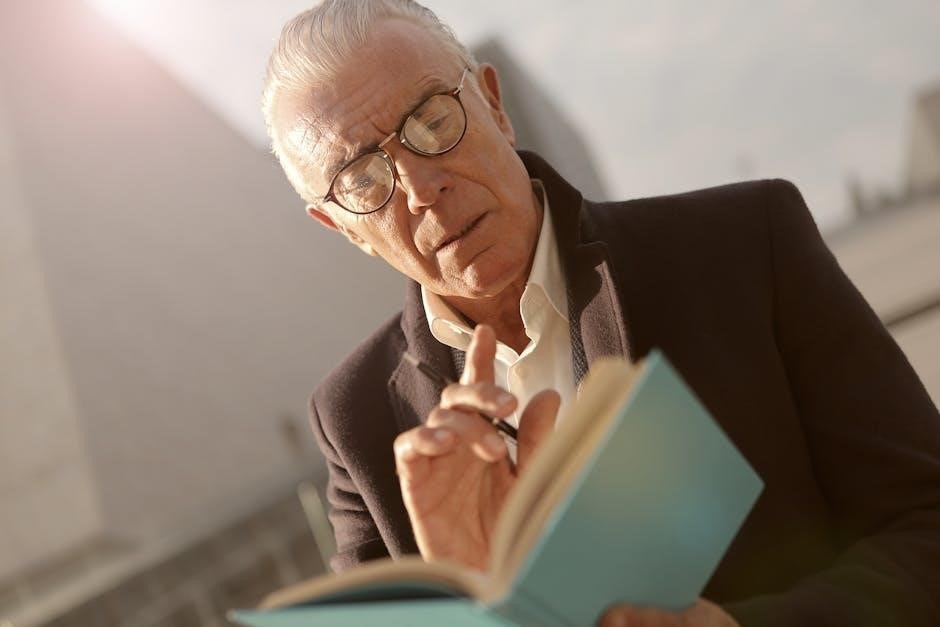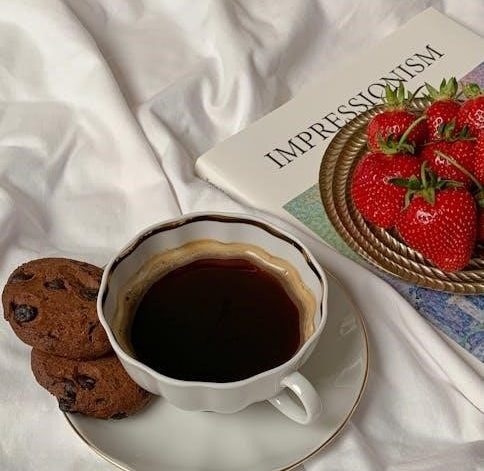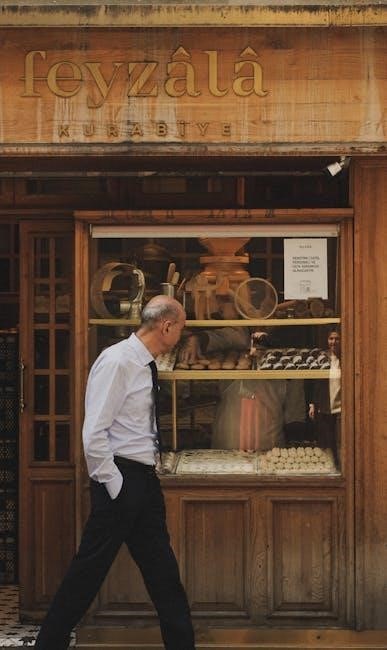Soufflé Preparation Instructions: A Comprehensive Guide
Success hinges on airy meringue and proper folding! Tips include using metal bowls, room temperature eggs, and the correct soufflé dish for optimal rise.
Adding acid to meringue ensures stability, while avoiding overfolding preserves lightness. These details, alongside careful baking, prevent collapse.
Understanding the Basics of Soufflé Making
Soufflés, originating in 18th-century France, are baked egg-based dishes known for their impressive rise and delicate texture. The magic lies in incorporating air into the mixture, primarily through whipped egg whites – the meringue. This airy structure is then supported by a flavorful base, traditionally a béchamel sauce, though variations abound.
The process isn’t merely mixing ingredients; it’s a delicate balance of technique. Understanding how egg whites transform from a liquid to stable foam is crucial. Factors like bowl cleanliness (metal is preferred) and the absence of yolk contamination significantly impact meringue stability.
Furthermore, the base provides both flavor and structure. A well-made béchamel, for instance, offers richness and helps bind the ingredients. The key is to combine the airy meringue with the base gently, preserving those precious air bubbles. Overmixing will deflate the mixture, resulting in a flat, dense soufflé.
Temperature control is also paramount. Ingredients should generally be at room temperature for optimal emulsification and volume. Finally, a properly prepared ramekin, often buttered and sugared, aids in the soufflé’s ascent and prevents sticking. Mastering these fundamentals unlocks the potential for a truly spectacular soufflé.
Essential Equipment for Soufflé Success
Creating a perfect soufflé demands more than just ingredients; specific equipment significantly enhances your chances of success. A metal mixing bowl is paramount – plastic retains grease, hindering meringue formation. Electric mixers, whether stand or hand-held, are invaluable for achieving stiff peaks efficiently, though whisking by hand is possible with dedication.

Soufflé dishes, or ramekins, are non-negotiable. Straight sides encourage upward growth, while a slightly tapered top aids in a beautiful rise. Various materials exist, but ceramic is a popular choice. A rubber spatula is essential for gentle folding, preserving the air incorporated into the meringue.
Accurate measuring tools – measuring cups and spoons – are vital for consistent results. A fine-mesh sieve ensures a smooth base sauce, free of lumps. An oven thermometer guarantees precise temperature control, crucial for even baking.
Finally, parchment paper collars, extending above the ramekin rim, can provide extra support for a particularly ambitious rise. While not strictly necessary, these tools collectively streamline the process and contribute to a reliably impressive soufflé.
Choosing the Right Soufflé Dish

Selecting the appropriate soufflé dish is a critical step often underestimated. The ideal dish promotes even heat distribution and facilitates the signature vertical rise. Straight sides are non-negotiable; they provide a framework for the soufflé to climb, preventing it from spreading outwards. A slightly flared rim can assist in achieving a graceful, rounded top.
Material matters. Ceramic ramekins are a popular choice, offering excellent heat retention and a classic aesthetic. However, glass or porcelain can also work well, provided they are oven-safe. Avoid dishes with decorative ridges or textures on the interior, as these can impede the soufflé’s ascent.
Size is equally important. The dish should be adequately sized for the recipe; overfilling will cause spillage, while underfilling results in a flat soufflé. Typically, a 6-8 ounce ramekin is suitable for individual servings, while larger dishes accommodate family-sized portions.
Proper preparation is key. Buttering the dish thoroughly, followed by a coating of sugar or grated Parmesan (depending on the soufflé’s flavor profile), ensures easy release and encourages a beautiful crust.
Ingredient Quality and Temperature
The success of a soufflé is profoundly impacted by the quality and temperature of its ingredients. Freshness is paramount, particularly for eggs, the cornerstone of both the base and the meringue. Older eggs yield less stable foams, hindering the soufflé’s rise.
Room temperature eggs are essential. They whip to a greater volume and create a more stable meringue than cold eggs. Allow eggs to sit at room temperature for at least 30 minutes before beginning. Similarly, milk and butter used in the béchamel base should also be warmed slightly.
High-quality ingredients elevate the final flavor. Use pure vanilla extract, real butter, and fresh cheese or chocolate, as appropriate for the recipe. Avoid substitutes where possible, as they can compromise the texture and taste.
Precise measurements are crucial. Soufflés are delicate creations, and even slight imbalances in ingredient ratios can affect the outcome; Use a kitchen scale for accuracy, especially when measuring flour and sugar.
Preparing the Base: Béchamel Sauce
The béchamel sauce forms the foundation of many soufflés, providing richness and structure. Begin by melting butter in a saucepan over medium heat. Whisk in flour to create a roux, cooking for 1-2 minutes to eliminate the raw flour taste – but avoid browning it.
Gradually whisk in warm milk, a little at a time, ensuring each addition is fully incorporated before adding more. This prevents lumps from forming. Continue whisking constantly until the sauce thickens to a smooth, coating consistency.
Season with salt, pepper, and a pinch of nutmeg. The nutmeg adds a subtle warmth that complements the other flavors. Taste and adjust seasoning as needed. For savory soufflés, consider adding grated cheese, such as Gruyère or Parmesan, at this stage.

Allow the béchamel to cool slightly before incorporating egg yolks. Adding yolks to a scorching hot sauce will cause them to scramble. Whisk the yolks in one at a time, ensuring each is fully blended before adding the next. This creates a smooth, emulsified base ready for the meringue.
Making the Meringue: Achieving Stiff Peaks
A stable meringue is crucial for a successful soufflé rise. Begin with perfectly clean, grease-free equipment – even a trace of fat can inhibit meringue formation. Add egg whites to a bowl, ensuring no yolk contaminates them. A pinch of salt helps stabilize the whites.
Start whisking on medium speed until foamy. Gradually add sugar, a tablespoon at a time, while continuing to whisk. Increasing the speed to medium-high, continue whisking until stiff, glossy peaks form. “Stiff peaks” mean the peaks hold their shape when the whisk is lifted.
Tips suggest adding a touch of acid, like cream of tartar or lemon juice, to the egg whites. This further stabilizes the meringue and contributes to volume. Be careful not to overwhip, as this can cause the meringue to become dry and grainy.
The meringue should be firm enough to hold its shape but still have a slight bend at the tip. This ensures it will fold into the base without losing too much air. A properly made meringue is the key to a light and airy soufflé.
Flavor Variations: Sweet and Savory Options

The beauty of a soufflé lies in its versatility. While classic vanilla and chocolate are beloved, the flavor possibilities are truly endless. For sweet variations, consider adding citrus zest (lemon, orange), fruit purees (raspberry, strawberry), or liqueurs (Grand Marnier, Amaretto) to the base.

Spices like cinnamon, nutmeg, or cardamom can also elevate the flavor profile. Remember to adjust the sugar level accordingly, depending on the sweetness of the added ingredients. Chocolate soufflés benefit from high-quality cocoa powder or melted dark chocolate.
Savory soufflés offer a delightful contrast. Incorporate grated cheeses (Gruyère, Parmesan, cheddar) into the béchamel base. Add sautéed vegetables like mushrooms, spinach, or asparagus. Herbs like chives, thyme, or rosemary complement savory flavors beautifully.
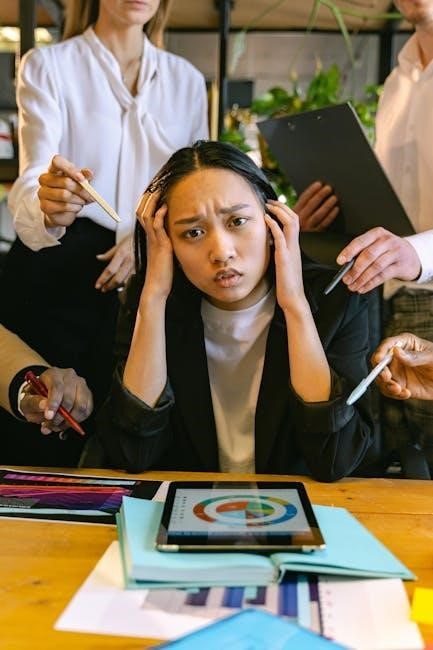
For a bolder taste, consider adding cooked meats like ham or bacon. Experiment with spices like paprika or cayenne pepper for a touch of heat. The key is to balance the flavors and ensure they complement the light and airy texture of the soufflé.
Folding Techniques: Preserving Airiness
Folding is arguably the most crucial step in soufflé making, directly impacting its rise and texture. The goal is to gently combine the meringue with the base without deflating the air bubbles painstakingly incorporated during whipping. Avoid vigorous stirring; this will result in a dense, flat soufflé.
Begin by adding a spoonful of meringue to the base and mixing vigorously – this lightens the base, making subsequent folding easier. Then, gently fold in the remaining meringue in three additions. Use a large rubber spatula and cut down through the center of the mixture, scrape along the bottom, and lift the mixture over the top.
Rotate the bowl as you fold, ensuring even distribution. Continue until just combined; a few streaks of meringue are acceptable. Don’t overfold! Overmixing develops gluten and collapses the air structure. A light, airy mixture is what you’re aiming for;
Remember, preserving the airiness is paramount. A delicate touch and proper technique are essential for achieving a beautifully risen soufflé; Patience and a gentle hand will reward you with a light and fluffy dessert.
The Importance of a Properly Prepared Ramekin
The ramekin plays a vital role in a soufflé’s successful rise. Its straight, smooth sides provide a surface for the soufflé to climb, and proper preparation ensures it doesn’t stick, hindering expansion. A standard soufflé dish is essential; avoid those with decorative ridges.
Begin by generously buttering the inside of the ramekin, ensuring every surface is coated, especially the corners. Use softened, not melted, butter. Next, coat the buttered surface with granulated sugar, rotating the ramekin to distribute it evenly. Tap out any excess sugar.
This sugar coating creates a textured surface that the soufflé mixture can grip onto as it rises. Some recipes suggest using finely grated Parmesan cheese for savory soufflés, providing a similar effect. The coating also aids in easy removal after baking.
Crucially, the ramekin must be completely clean and dry before buttering. Any residue will prevent proper adhesion. A well-prepared ramekin is a foundational element for a perfectly risen, beautifully formed soufflé.
Baking Temperature and Time
Precise temperature control is paramount when baking a soufflé. Generally, a hot oven – typically between 375°F (190°C) and 400°F (200°C) – is required to create the initial burst of steam that causes the soufflé to rise dramatically. Avoid opening the oven door during baking, as temperature fluctuations can lead to collapse.
Baking time varies depending on the size of the ramekin and the specific recipe, but typically ranges from 20 to 35 minutes. The soufflé is done when it’s puffed and golden brown, with a slight wobble in the center. A skewer inserted into the center should come out mostly clean.
Underbaking results in a sunken soufflé, while overbaking can make it dry and rubbery. It’s better to err on the side of slightly underbaked, as the residual heat will continue to cook it after removal from the oven.
Consistent oven temperature is key; use an oven thermometer to verify accuracy. A preheated oven is non-negotiable for optimal results. Immediate serving is crucial, as soufflés begin to deflate shortly after baking.

Preventing Soufflé Collapse
Soufflé collapse is a common frustration, but several factors contribute to success. Maintaining a consistent oven temperature is critical; avoid opening the door during baking, as drafts cause rapid cooling and deflation. A well-prepared ramekin, properly buttered and sugared, provides a stable structure for the rise;
Meringue stability is also key. Adding a touch of acid, like cream of tartar or lemon juice, strengthens the egg whites. Gentle folding techniques preserve the air incorporated during whipping – overfolding deflates the mixture. Ensure ingredients are at room temperature for optimal emulsion.
Humidity can impact the soufflé’s rise, so avoid baking on excessively damp days. A properly baked base, like a béchamel, provides a solid foundation. Don’t delay serving; soufflés are best enjoyed immediately after removing them from the oven, as they naturally begin to fall.
Finally, avoid vibrations or sudden movements while the soufflé bakes. A stable environment promotes a beautiful, sustained rise.
Troubleshooting Common Soufflé Problems
If your soufflé doesn’t rise, insufficient air in the meringue is a likely culprit. Ensure stiff peaks are achieved during whipping and avoid any grease contamination in the bowl. A poorly prepared base can also hinder the rise; the béchamel should be thick enough to support the meringue.
A sunken soufflé often results from opening the oven door prematurely or a temperature fluctuation. Avoid drafts and maintain a consistent heat. Overbaking can also cause collapse, as it dries out the structure. Underfolding can lead to uneven rising and potential sinking.

If the soufflé is grainy, the egg whites may not have been fully dissolved during folding. Gentle, thorough incorporation is essential. A lumpy base indicates insufficient whisking during preparation. Ensure all ingredients are fully combined before adding the meringue.
Finally, a tough soufflé suggests overmixing or overbaking. Delicate handling and precise timing are crucial for a light, airy texture. Adjust baking time and technique based on your oven’s performance.
Serving Soufflé Immediately
The ephemeral nature of a soufflé demands immediate service. Its magnificent rise is fleeting, and it will inevitably begin to deflate within minutes of exiting the oven. This isn’t a flaw, but rather a characteristic of its delicate structure.

Present the soufflé directly from the ramekin, as transferring it risks collapse. Guests should be seated and ready to enjoy it without delay. A spoon is the preferred utensil, allowing for a clean and graceful scoop of the airy delight.
Consider offering complementary accompaniments, such as crème anglaise for sweet soufflés or a light salad for savory variations. These additions enhance the experience without overshadowing the soufflé’s delicate flavors.
Emphasize to your guests the importance of enjoying it promptly. Explain that its beauty is transient, and the best experience is had while it’s at its peak. A soufflé is a moment to be savored, a testament to culinary skill and a celebration of immediate gratification.
Tips for a Perfect Rise
Achieving a spectacular rise in a soufflé requires meticulous attention to detail. Begin with room temperature eggs; they whip to a greater volume than cold ones, incorporating more air. Utilize metal bowls for whipping the meringue, as they remain cooler and facilitate stable foam formation.
Ensure your ramekin is properly prepared – buttered and sugared (for sweet soufflés) or buttered and grated with Parmesan (for savory). This creates a textured surface for the soufflé to climb. Avoid any trace of yolk in the egg whites, as fat inhibits their ability to hold air.
Gentle folding is paramount. Preserve the airiness of the meringue by carefully incorporating it into the base, using a figure-eight motion. Avoid overmixing, which deflates the foam. A hot oven is crucial; preheat thoroughly and avoid opening the door during baking.
Finally, resist the urge to peek! Opening the oven door causes temperature fluctuations that can lead to collapse. Trust the baking time and allow the soufflé to rise undisturbed.
Advanced Soufflé Techniques
Mastering soufflés extends beyond basic preparation. Explore incorporating pâte à choux into the base for added structure and stability, particularly beneficial for taller soufflés. Consider a double boiler for the béchamel, ensuring a smooth, lump-free sauce – crucial for a refined texture.
Experiment with flavored infusions in the base. Vanilla bean paste, citrus zest, or even finely chopped herbs can elevate the flavor profile. For chocolate soufflés, use high-quality chocolate and a touch of espresso powder to intensify the richness.
Techniques like creating a collar around the ramekin with parchment paper allows for an even greater rise, ideal for dramatic presentations. Mastering Italian meringue – cooking the egg whites with hot sugar syrup – yields an exceptionally stable and glossy foam.
Furthermore, understand the science of oven spring. A burst of steam at the beginning of baking contributes to the initial rise. A water bath can provide gentle, even heat, preventing cracking and ensuring a tender interior.