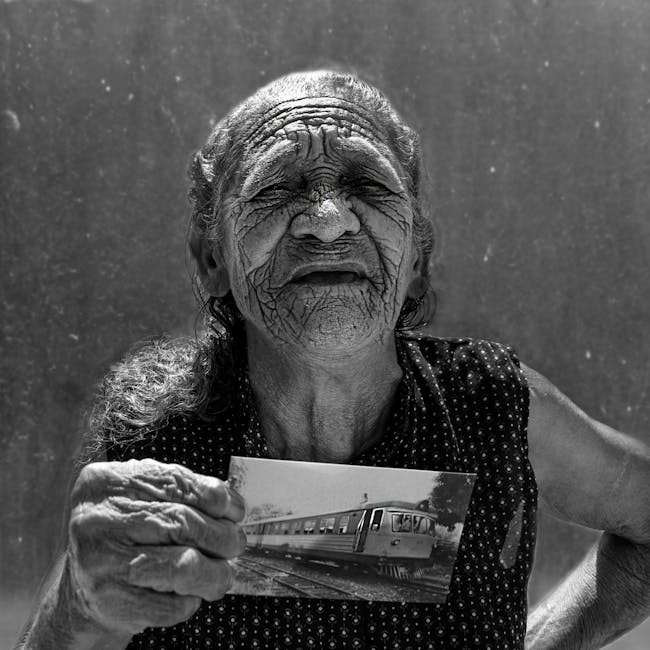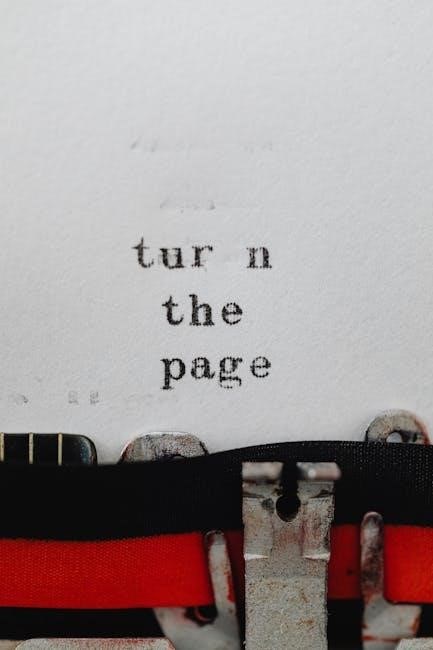The Ferber Method, developed by Dr. Richard Ferber, is a systematic sleep training approach that helps babies learn to self-soothe and fall asleep independently. It is detailed in his book and widely discussed in the Ferber Method PDF, offering practical guidance for parents seeking effective sleep solutions.
Definition and Overview
The Ferber Method is a sleep training technique developed by Dr. Richard Ferber to help babies learn to self-soothe and fall asleep independently. It is detailed in his book, Solve Your Child’s Sleep Problems, and widely discussed in the Ferber Method PDF. This approach focuses on gradual withdrawal of parental presence at bedtime, allowing the child to develop self-soothing skills. It is a behavioral method that emphasizes consistency and timed intervals, making it a popular choice for parents seeking structured sleep solutions. The method is designed to address sleep associations and promote healthy sleep habits in infants and young children.
Key Principles of the Ferber Method
The Ferber Method is built on the principle of progressive waiting, where parents gradually increase the time between checking on their baby. This approach encourages self-soothing by allowing the baby to learn to fall asleep independently. Consistency is a cornerstone, as it helps establish a predictable bedtime routine. The method also emphasizes timed interval check-ins, where parents return to comfort their baby at set intervals, reducing over time. These principles aim to break sleep associations and help the baby learn to fall asleep without reliance on external cues, promoting healthier sleep patterns and long-term benefits.
Dr. Richard Ferber and His Contributions
Dr. Richard Ferber, a renowned pediatrician, developed the Ferber Method to address children’s sleep issues. As the director of the Center for Pediatric Sleep Disorders at Children’s Hospital Boston, he pioneered this approach. His 1985 book, Solve Your Child’s Sleep Problems, introduced the method, which has since become a trusted resource for parents. Ferber’s work emphasizes the importance of self-soothing and independent sleep skills, supported by research and clinical experience. His contributions have revolutionized sleep training, offering families a structured and effective way to improve their children’s sleep patterns.

How the Ferber Method Works
The Ferber Method involves a structured approach to sleep training, focusing on progressive waiting and timed interval check-ins. It helps babies learn to self-soothe and fall asleep independently, as detailed in the Ferber Method PDF.
The Progressive Waiting Technique is a key component of the Ferber Method, designed to help babies learn to self-soothe by gradually increasing the time parents wait before comforting them. This method, detailed in the Ferber Method PDF, begins with short intervals and extends them as the baby becomes more comfortable sleeping independently. It emphasizes consistency and adaptability, allowing parents to adjust the waiting periods based on their baby’s needs and their own comfort level. The goal is to reduce the baby’s dependence on external comfort, fostering healthy sleep habits and independence.
The Ferber Method’s Timed Interval Check-Ins involve parents returning to their baby’s room at specific intervals to offer comfort, gradually increasing the time between visits. This approach, detailed in the Ferber Method PDF, helps babies learn to self-soothe by reducing reliance on external comfort. The intervals are adjusted based on the baby’s temperament and the parents’ comfort level, ensuring a balanced and flexible sleep training process. This technique is designed to create a predictable routine, helping babies transition to independent sleep while providing reassurance through consistent check-ins.
The Role of Consistency in Sleep Training
Consistency plays a vital role in the Ferber Method, as outlined in the Ferber Method PDF. Establishing a predictable sleep routine helps babies adapt to the training process, reducing confusion and anxiety. The method emphasizes maintaining the same schedule and techniques each night, ensuring the baby learns to self-soothe effectively. Consistency also builds trust, as the baby comes to rely on the familiar patterns. The Ferber Method PDF provides guidance on creating and sticking to a structured plan, which is essential for achieving long-term success in sleep training. This approach helps parents stay committed and avoids mixed signals that could hinder progress.
Benefits and Effectiveness of the Ferber Method
The Ferber Method is highly effective in promoting healthy sleep habits, as detailed in the Ferber Method PDF. It helps babies learn to self-soothe, leading to improved sleep quality and duration. By reducing reliance on external aids, the method fosters independence and consistency, resulting in better long-term sleep outcomes for children; The approach is evidence-based and widely recommended for addressing common sleep challenges in infants and toddlers.
Teaching Self-Soothing Skills
The Ferber Method emphasizes teaching self-soothing skills, enabling babies to calm themselves and fall asleep independently. By using progressive waiting and timed intervals, parents help their child learn to settle without external aids. This approach breaks sleep associations, allowing the baby to develop the ability to transition to sleep naturally. Over time, the child becomes more comfortable self-soothing, leading to improved sleep quality and duration. The method’s focus on consistency ensures lasting results, fostering healthier sleep habits and reducing nighttime disturbances. The Ferber Method PDF provides detailed guidance on implementing these techniques effectively.
Preventing Sleep Associations
The Ferber Method is designed to prevent sleep associations, which are conditions or objects a baby relies on to fall asleep, such as rocking or feeding. By establishing a consistent bedtime routine and allowing the baby to settle independently, the method helps break these associations. The progressive waiting technique encourages the baby to learn self-soothing, reducing reliance on external cues. This approach ensures the baby can fall asleep without needing specific conditions, promoting healthier sleep patterns. The Ferber Method PDF provides clear strategies to avoid creating such associations, helping parents establish a foundation for long-term sleep success.
Empirical Evidence Supporting the Method
Research supports the Ferber Method’s effectiveness in improving sleep outcomes for children. Studies, such as those by Henderson, Blampied, and France (2020), demonstrate that graduated extinction methods like Ferber’s significantly reduce sleep problems. The method’s emphasis on consistency and self-soothing aligns with empirical findings on healthy sleep development. The Ferber Method PDF outlines these evidence-based strategies, providing parents with a scientifically validated approach to address sleep challenges. This method is widely recognized for its structured, research-backed techniques that promote long-term sleep independence in children.
Criticism and Controversies
The Ferber Method faces criticism for its “cry-it-out” approach, with concerns it may cause emotional distress. Critics argue it could harm parent-child bonding and lacks flexibility.
Concerns About the Cry-It-Out Approach
The Ferber Method’s “cry-it-out” approach has sparked controversy, with critics arguing it may cause emotional distress for babies. Some experts worry it could negatively impact parent-child bonding and potentially lead to long-term psychological effects. Parents are concerned that leaving a baby to cry for extended periods might undermine trust and security. While the method emphasizes gradual withdrawal, critics argue it lacks flexibility for sensitive or high-needs children. Despite its popularity, concerns persist about its emotional toll, leading some to seek alternative sleep-training methods that prioritize comfort and connection over strict schedules.
Comparison With Other Sleep Training Methods
The Ferber Method stands out among sleep training techniques for its structured approach, differing from methods like the “No Tears” approach or the “Chair Method.” While Ferber advocates for timed intervals, others focus on gradual withdrawal without strict schedules; Some methods prioritize emotional comfort, allowing parents to stay in the room until the baby sleeps. The Ferber Method is more rigid, emphasizing consistency, whereas alternatives like the “Pick-Up-Put-Down” technique offer more flexibility. Each method suits different parental preferences, but Ferber remains popular for its clear, systematic framework, making it a go-to for families seeking predictable routines.
Common Criticisms and Misconceptions
The Ferber Method faces criticism for its “cry-it-out” approach, with some arguing it can cause emotional distress for babies. Critics claim it may not suit all temperaments and can lead to anxiety. Others misunderstand the method, believing it involves leaving a child to cry indefinitely, when in fact it includes timed check-ins. Some parents find the rigid intervals too impersonal, while others appreciate its structure. Despite its popularity, debates persist about its long-term effects, with some studies suggesting limited evidence for its superiority over other methods. These criticisms highlight the need for careful consideration of individual child needs.

Practical Guidance for Parents
Parents can start by establishing a consistent bedtime routine and gradually implementing timed check-ins. The Ferber Method PDF offers detailed charts and step-by-step advice to help parents stay on track, ensuring their baby learns to self-soothe effectively while maintaining emotional support.
Preparing for the Ferber Method
Before starting the Ferber Method, parents should establish a consistent bedtime routine and create a sleep-friendly environment. Ensure the baby is tired but awake when placed in the crib. Set clear expectations for timed intervals, starting with shorter periods for younger infants. Parents should also mentally prepare for the process and review the Ferber Method PDF to understand the approach fully. A calm and patient mindset is essential for successful implementation. By laying this groundwork, parents can help their baby transition smoothly to independent sleep.
Step-by-Step Implementation
Begin by placing your baby in their crib when they are tired but still awake. Start with short check-in intervals, such as 2-3 minutes, gradually increasing the time each night. On the first night, return after 2-3 minutes, comfort your baby briefly, and leave. The next interval might be 5-7 minutes, continuing this pattern. Each subsequent night, extend the intervals further. Consistency is key, and the Ferber Method PDF provides detailed charts to guide the process. Adjust the intervals based on your baby’s responses, ensuring a structured yet flexible approach to sleep training.
Handling Setbacks and Challenges
Setbacks, such as increased crying or resistance, are common during the Ferber Method. Stay calm and consistent, as inconsistency can confuse your baby. If progress stalls, reassess the intervals and adjust them slightly. The Ferber Method PDF suggests maintaining a predictable routine and avoiding deviations. If your baby resists, briefly comfort them without picking them up. Remember, occasional regressions are normal, especially during developmental milestones. Patience and persistence are key to overcoming challenges and achieving long-term sleep success.
Additional Resources
The Ferber Method PDF offers a comprehensive guide, while supplementary materials and success stories provide additional support for parents implementing the method.
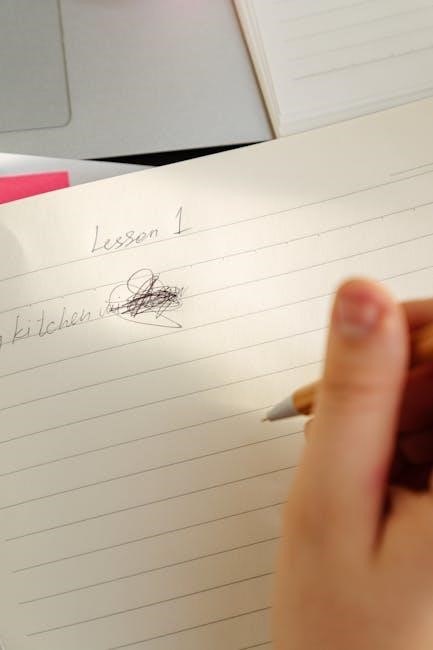
Where to Find the Ferber Method PDF
The Ferber Method PDF can be easily accessed online through various sources, including Dr. Richard Ferber’s book, Solve Your Child’s Sleep Problems, available on platforms like Amazon and Barnes & Noble. Additionally, parenting websites such as BabyCenter and Healthline offer detailed guides and summaries of the method. Some resources provide free downloadable PDFs, while others may require purchase. Parents can also find supplementary materials, charts, and step-by-step guides to aid in implementing the method effectively. These resources are invaluable for those seeking structured sleep training solutions.
Supplementary Materials and Guides
Beyond the Ferber Method PDF, numerous supplementary materials are available to support parents in implementing the technique. Websites like BabyCenter and Healthline offer detailed guides, charts, and checklists to help track progress. Additionally, step-by-step implementation plans and troubleshooting tips can be found in online forums and parenting blogs. Many resources include testimonials from parents who have successfully used the method, providing real-life insights and encouragement. These materials are designed to complement Dr. Ferber’s book, offering practical tools and reassurance for families navigating sleep training.
Success Stories and Parent Testimonials
Many parents have shared positive experiences with the Ferber Method, highlighting its effectiveness in improving their babies’ sleep patterns. Testimonials often describe reduced crying times and faster independence at bedtime. Parents appreciate the structured approach, which provides clear guidance and reassurance. Success stories frequently mention how the method helped their children learn to self-soothe, leading to better rest for the whole family. These real-life accounts, available in forums and reviews, offer encouragement and proof of the method’s practical benefits, making it a trusted choice for many families seeking sleep solutions.