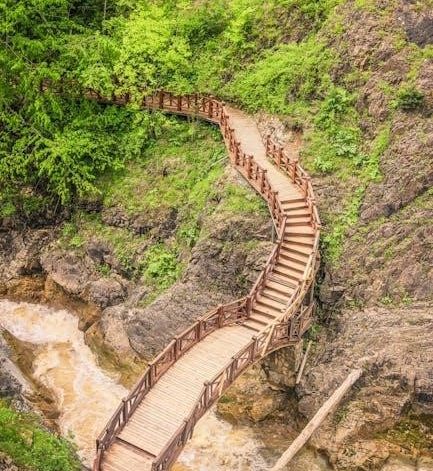Welcome to the MyQ manual, your guide to understanding and utilizing the MyQ smart garage system. This manual provides step-by-step instructions, troubleshooting tips, and feature explanations to enhance your experience with smart garage technology.
1.1 Overview of MyQ Technology
MyQ technology is a smart garage system designed to enhance convenience and control over garage door operations. It integrates advanced hardware and software, enabling users to monitor and manage their garage doors remotely via the MyQ app. The system includes components like smart garage hubs, sensors, and compatibility with various garage door openers. MyQ technology allows seamless integration with smart home systems, voice assistants, and automation platforms. It offers real-time notifications, scheduling features, and diagnostics to ensure smooth operation. Designed for both residential and commercial use, MyQ technology aims to improve security, efficiency, and user experience. Regular updates and a user-friendly interface make it a reliable choice for modern smart home solutions.
1.2 Benefits of Smart Garage Systems
Smart garage systems like MyQ offer numerous benefits, enhancing convenience, security, and peace of mind. Remote access allows users to open or close their garage doors from anywhere, ensuring they never have to worry about whether they left the door open. Customizable notifications provide real-time alerts, reducing the risk of unauthorized access. Scheduling features enable automatic operation, making daily routines easier. Integration with smart home systems and voice assistants adds hands-free control, while energy-efficient designs minimize power consumption. Enhanced security features, such as encryption and activity monitoring, protect users’ properties. These systems also reduce maintenance needs by providing diagnostic tools and updates. Overall, smart garage systems streamline garage management, offering a blend of innovation and reliability for modern homes.
Installation and Setup
Ensure hardware compatibility and follow step-by-step installation guides for seamless setup. Mount sensors, sync devices, and complete initial configuration via the MyQ app for optimal performance.
2.1 Hardware Requirements and Compatibility
For proper installation, ensure your garage door opener is compatible with MyQ technology. Most modern belt-drive and chain-drive openers work seamlessly, but older models may require additional sensors. Verify that your opener has a compatible control panel or consider upgrading to a MyQ-enabled device. The system typically requires a stable Wi-Fi connection and a power source. Check the MyQ compatibility list online to confirm your hardware works with the system. Ensure your router is within range and your garage door opener is properly wired. If using a non-MyQ opener, additional accessories like sensors or a universal hub may be necessary. Always refer to the official MyQ website or manual for specific hardware requirements and compatibility guidelines before proceeding with installation.
2.2 Software Installation and Initial Setup
Start by downloading the MyQ app from the official app store. Create an account or log in if you already have one. Ensure your smartphone and garage hub are connected to the same Wi-Fi network. Open the app, select “Add Device,” and choose your MyQ hub from the list. Follow the in-app instructions to pair the hub with your garage door opener. If prompted, enter the serial number manually if the scan feature doesn’t work. Once connected, test the system by opening and closing your garage door via the app. Ensure your router is in range and your devices are powered on during setup. If issues arise, restart your router and retry. After successful setup, explore features like remote access, scheduling, and notifications for a seamless smart garage experience.
Using the MyQ App
The MyQ app offers a user-friendly interface for controlling your garage door remotely. Use it to open/close, schedule operations, and receive real-time notifications. Troubleshoot issues like connectivity problems and app errors by restarting devices or checking Wi-Fi compatibility. Ensure your garage door opener is properly linked and test its functionality after setup. Explore advanced features like voice control and custom alerts for enhanced convenience. Regularly update the app to maintain optimal performance and security.
3.1 Navigating the App Interface
Navigating the MyQ app interface is designed to be intuitive and user-friendly. Upon opening the app, you’ll see a dashboard view of your connected devices, including your garage door opener. Tap on the device to access its controls, such as opening or closing the door remotely. The app also displays real-time status updates, like whether the door is open or closed. Notifications and alerts are prominently featured to keep you informed of any activity or issues. A settings menu allows you to customize preferences, such as scheduling, notifications, and security features. Troubleshooting tools and help resources are also accessible within the app to assist with common issues. By exploring these features, you can maximize the convenience and functionality of your MyQ smart garage system.
3.2 Scheduling and Automation Features
The MyQ app offers robust scheduling and automation features to streamline your garage door operations. Users can set custom schedules to open or close the garage door at specific times, enhancing convenience and security. For example, you can program the door to close automatically every night or open during your daily commute. The app also allows you to create recurring schedules, ensuring consistent operation. Additionally, you can enable automated closing, which shuts the door after a set period of inactivity. Custom notifications keep you informed of all scheduled actions and any unexpected changes; These features integrate seamlessly with smart home systems, providing a hands-free experience. By leveraging scheduling and automation, you can enjoy greater control and peace of mind with your MyQ smart garage system.

Troubleshooting Common Issues
Identify and resolve common MyQ issues quickly. Check Wi-Fi connectivity, device proximity, and app updates. Restart devices or reset settings if problems persist. Ensure smooth operation always.
4.1 Diagnosing Connection Problems
Diagnosing connection issues with your MyQ system involves several key steps. First, ensure your garage door opener and hub are properly connected to your Wi-Fi network. Check your router’s settings to confirm the device is listed and active. If issues persist, reboot both your router and MyQ hub. Verify that your internet connection is stable and that no outages are reported in your area. Additionally, ensure your MyQ app is up to date, as outdated versions may cause connectivity problems. If the issue remains unresolved, check for any physical obstructions between the hub and the garage door opener. Resetting the hub or performing a factory reset on the opener may also resolve the issue. Always refer to the MyQ manual for specific troubleshooting steps tailored to your device.
4.2 Resolving App-Related Errors
Resolving app-related errors in the MyQ system starts with basic troubleshooting steps. If the app fails to connect, force-stop it, then restart and reopen. Ensure your device has a stable internet connection and that your Wi-Fi network is functioning properly. Check for app updates in the Play Store or App Store and install the latest version. If issues persist, uninstall and reinstall the MyQ app. For login problems, reset your password via the “Forgot Password” option. If the app shows incorrect door status, refresh the app or restart the hub. For notification issues, ensure notifications are enabled in your device settings. If errors continue, contact MyQ customer support for further assistance. Always refer to the MyQ manual for detailed troubleshooting guides specific to your device.

Advanced Features and Integrations
Explore advanced features like voice control via Amazon Alexa or Google Home, custom notifications, and seamless integration with smart home systems for enhanced automation and convenience.
5.1 Home Automation and Voice Control
Integrate your MyQ system with popular smart home platforms like Amazon Alexa and Google Home for voice control. This feature allows you to open or close your garage door using simple voice commands. Additionally, MyQ can be linked with other smart devices, enabling automated routines. For instance, your garage door can automatically open when you arrive home, or your lights can turn on when the door closes. Ensure compatibility by checking the supported platforms and follow the manual’s setup guide to enable these integrations. This seamless integration enhances convenience and elevates your smart home experience to the next level.

5.2 Custom Notifications and Alerts
Custom notifications and alerts in the MyQ app allow you to stay informed about your garage door’s status. Receive real-time updates when the door is opened, closed, or left open. Set specific alerts for unusual activity or when the door remains open beyond a set time. Notifications can be tailored to individual users or shared with family members. For troubleshooting, ensure your device’s notification settings are enabled and your internet connection is stable. Some users reported issues with alerts after iOS updates, requiring app reinstallation or device reboot. Use these features to enhance security and convenience, ensuring you’re always aware of your garage door’s status, no matter where you are.

Security and Maintenance
Secure your MyQ system with strong passwords and two-factor authentication. Regularly update firmware and monitor activity for suspicious actions. Ensure stable internet connectivity for reliable operation.
6.1 Securing Your MyQ System
Securing your MyQ system is essential to protect your garage and home from unauthorized access. Start by enabling two-factor authentication for your MyQ account and using a strong, unique password. Regularly update your system’s firmware to ensure you have the latest security patches. Additionally, restrict access to trusted devices and monitor activity logs for suspicious behavior. Always ensure your Wi-Fi network is secure, as your MyQ system relies on it for connectivity. If you suspect a breach, reset your password and review connected devices. For added safety, disable unused features and keep your MyQ app updated. By following these steps, you can safeguard your smart garage system effectively.
6.2 Regular Maintenance and Updates
Regular maintenance and updates are crucial for ensuring your MyQ system operates smoothly and securely. Begin by checking the sensors and cleaning them to avoid malfunctions. Update the MyQ app and firmware promptly to access new features and security patches. Reboot your devices periodically to resolve connectivity issues. Inspect the garage door and opener for wear and tear, addressing any physical damage. Monitor the system’s activity logs to identify unusual patterns. Additionally, ensure your Wi-Fi network is stable and compatible with your MyQ hub. Neglecting updates or maintenance can lead to security vulnerabilities or system errors. By staying proactive, you can maintain optimal performance and protect your investment.